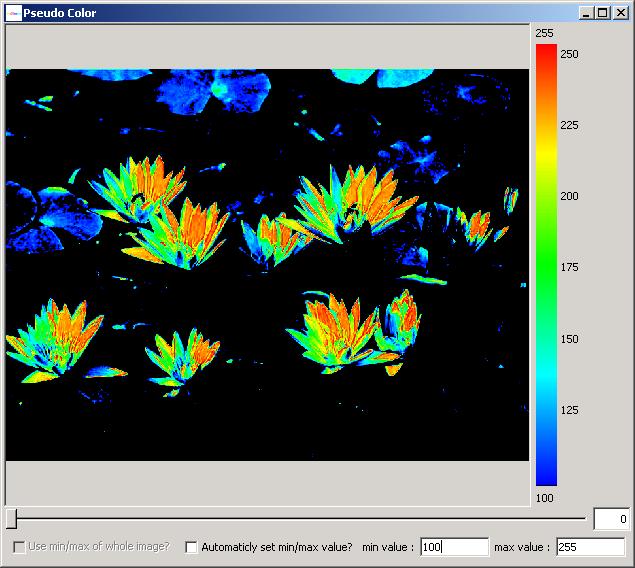The class PseudoImage provides a tool for pseudo-coloring each image band with the range of colors from blue (low values), green (middle range values) and red (high values).
Description: This tool is for enhancing image display and visualization. The dialog below shows the color-to-value assignment by presenting the color bar on the right side of the frame. A band to pseudo color is chosen using either the slider below the image panel or using the edit box adjacent to the right of the slider bar.
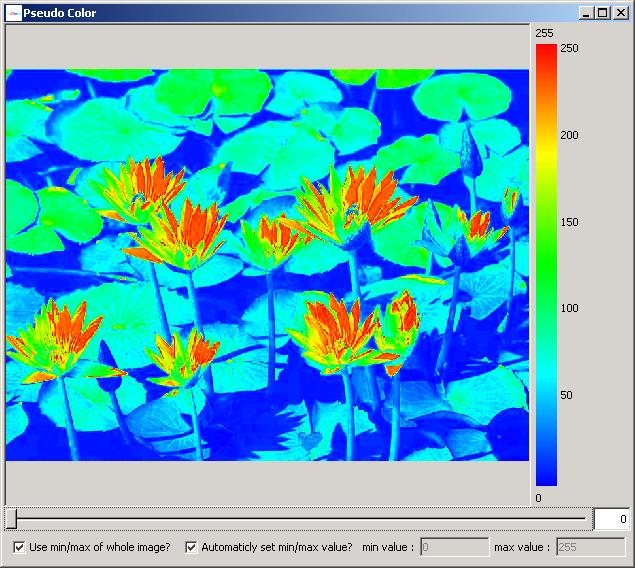
If the check box "Automatically set min/max value?" is checked then the display code computes maximum of each band and scales each band accordingly. If the check box is not checked then a user can set the min and max values in the edit boxes in the right lower corner.
The use of the min/max values is illustrated with the same image as above by setting the minimum value to 100. Any value below 100 is shown as black and the values between 100 and 255 can be discriminated better in this visualization.