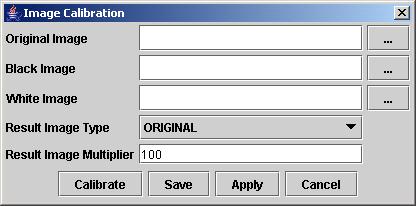
Figure 1
This class CalibrateDialog provides a tool for calibrating multi-spectral images.
Description:
This tool will allow users to callibrate any image based on three images. The callibration proccess will process the following three images: a black image (for example taken with the lenscap on), an image of a perfect white background, and the image that needs callibration.
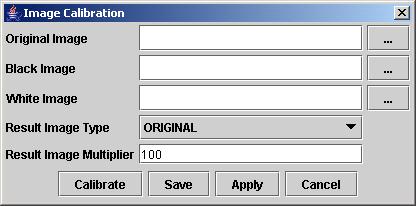
Figure 1
calibrated pix[i, j] = { 1 if original pix[i, j] >= white pix[i, j],
0 if original pix[i, j] =< black pix[i, j],
(original pix[i, j] - black pix[i, j]) / (white pix[i, j] - black pix[i, j]) else;
This will result in a calibrated image with values between 0 and 1. Using the dialog the user
can force the output to be of a particular type, as well as a multiplier to be applied to the
result, for instance setting it to "BYTE" and 255 will result in an image of type BYTE with
values between 0 and 255.