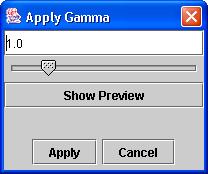
The class GammaDialog provides a tool for image intensity adjustment.
Description:
If an image is over or under saturated some details might not be visible.
Fortunatly often this over/under saturation can be compensated by using gamma
control. Gamma adjustment allows you to brighten the whole image. The
formula used is: newvalue = oldvalue^(1/gamma). For gamma
values larger than one this will result in a brighter image, allowing you to see details
in darker regions of the image. For gamma values less than one this will result in a
darker image, allowing you to see details in parts of the image that are
oversaturated.
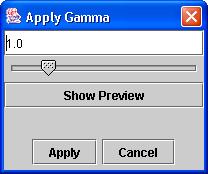
The dialog allows a user to specify the gamma value by either entering it in the text field, or adjusting the slider bar. To see the result, a user can press the preview button which will apply the gamma correction and show a preview of the image. If the image is not satisfactory then a user can modify the gamma value and check again using preview. If the result meets the desired quality then by pressing the "Apply" button a user will apply the gamma correction to the currently visible image.