Description: The class operates in three distinct modes that are set in the ThreshType choice list. In these three modes, points in high-dimensional space are classified based on (1) their Euclidean distance from the origin (a scalar value), (2) a hypercube (a vector) or (3) a hyper plane (two vectors).
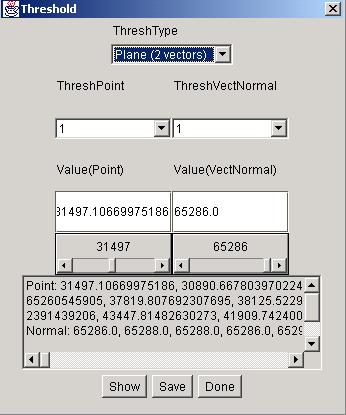
Setup: In the "Distance (scalar)" mode, the scalar value is set either in the edit box or by moving the slider below the edit box denoted as Value(Point). The value is also shown in the text area together with the outcome of the thresholding operation. The outcome of the thresholding operation is the number of points below the threshold denoted as "BlackCount" and above the threshold denoted as "WhiteCount".
In the "Box (vector)" mode, it is possible to set the upper corner of a hypercube by selecting one of the point dimensions in the choice list labeled as "ThreshPoint". The coordinate can then be modified either in the edit box or by moving the slider. The upper corner of a box (hypercube) is defined as the point that encloses the maxima of all points denoted as "Black". The lower corner is always set to the minimum coordinate in each dimension.
The last option "Plane (2 vectors)" of the "ThreshType" choice list defines a hyper plane by setting one point in the plane (ValuePoint) and one point as the tip of the normal to the plane (ThreshVecNormal). The settings can be modified either in the edit boxes or by moving the sliders.
Run: The text area reports input parameters (a scalar, one vector or two vectors) and output parameters (BlackCount and WhiteCount). It is possible to view the thresholded images by clicking "Show" and save them by clicking "Save". Any changes in the input parameters will be automatically updated in the frame showing the thresholded images. Although the default values for each mode correspond to statistical thresholds (e.g., the sample mean of the image), further input parameter tuning is facilitated by on-line visualization of the thresholded image with the "Show" button.
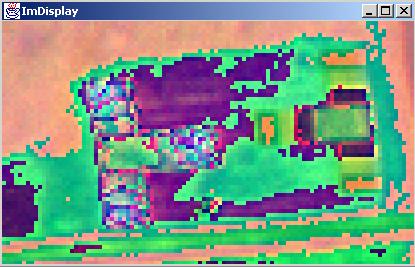
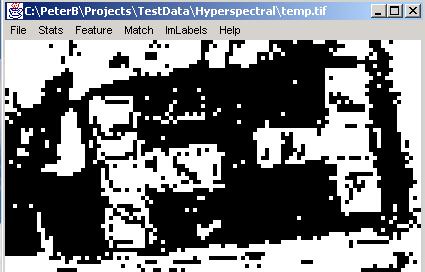
Release notes:
Java sliders support only integer data type therefore any double precision thresholds must be entered via edit boxes. The value that is shown in the edit boxes will be the actual value used for thresholding.